To maximize the amount of job offers you get, you should treat your job search like a sales process. For example, you first need to be clear on who your ideal customer is (industry, company type, and role).
Then you might apply to 100 job postings related to that, land interviews at 15 of them, reach final round for 5, and get 3 offers.
In this guide I will teach you how to apply to jobs the right way to land multiple offers.
TechsalesHQ – Job Hunt Tracker (Template for copy)
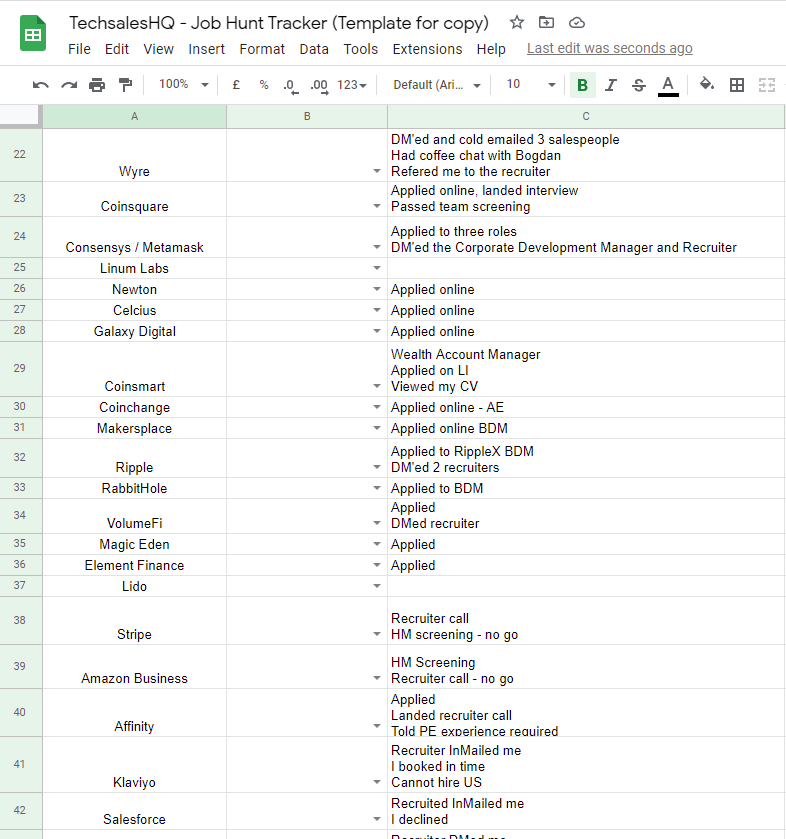
Step 1 Determine your ideal industry, company, and role
Step 2 Tailor your resume and LinkedIn to match that job posting. Be “So good they cannot ignore you”.
Step 3 Find a list of jobs to load into your Google Sheet. LinkedIn jobs, AngelList, “LinkedIn Top Startups” and other career websites. Its important to search for lists because when you see many companies it generates an “abundant mindset”. You need to have a large volume of jobs to apply to. Do not be dismissive about applying to a company unless there are clear red flags, such as no product-market fit. Startups sometimes pay more than big companies or offer higher growth roles, because they have to compete for talent. You won’t know until you actually interview.
Step 4 Apply to the jobs, and then also look up the hiring managers on LinkedIn, and DM them and attach a tailored resume. Be polite, don’t ask them for a coffee chat. Ask them to review you resume. If you are a fit, they will let you know. If you have a referral at the company, ask them to review your resume and see if they are willing to submit a referral.
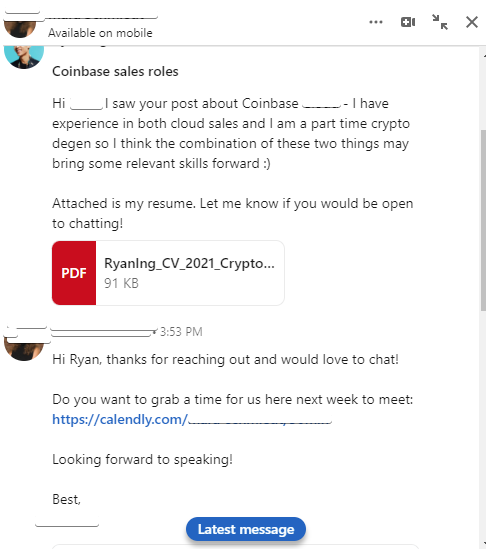
Step 5 Track all of your conversations in your job hunting tracker, and check up daily.
Happy job searching!